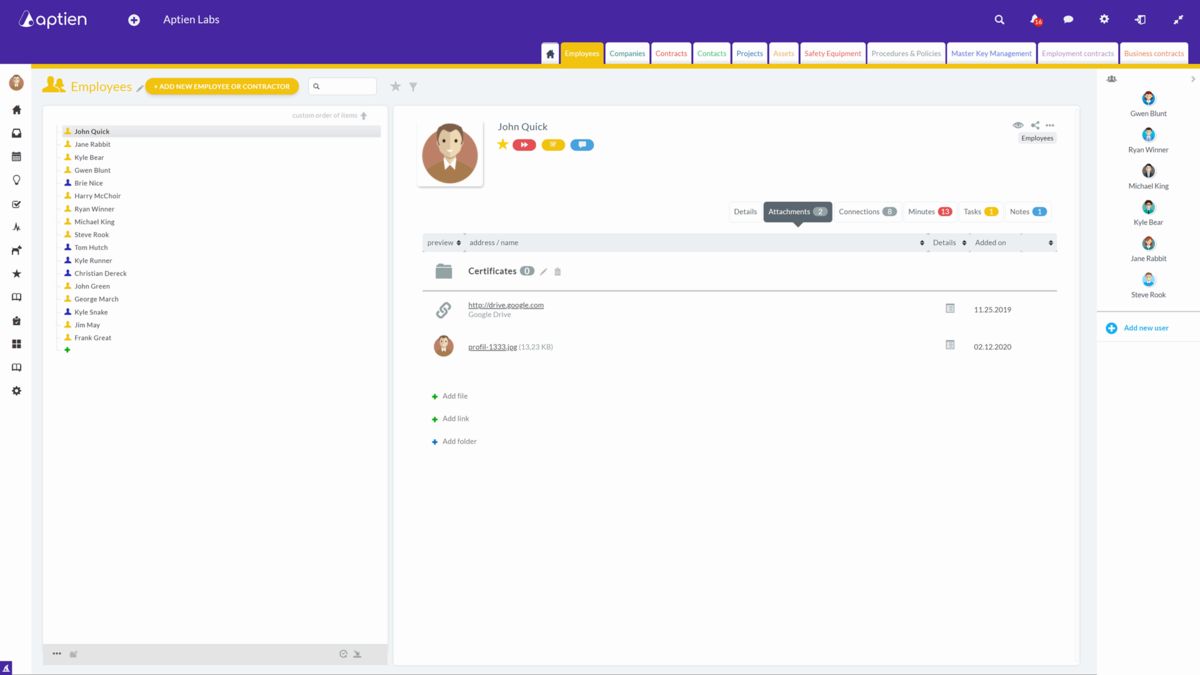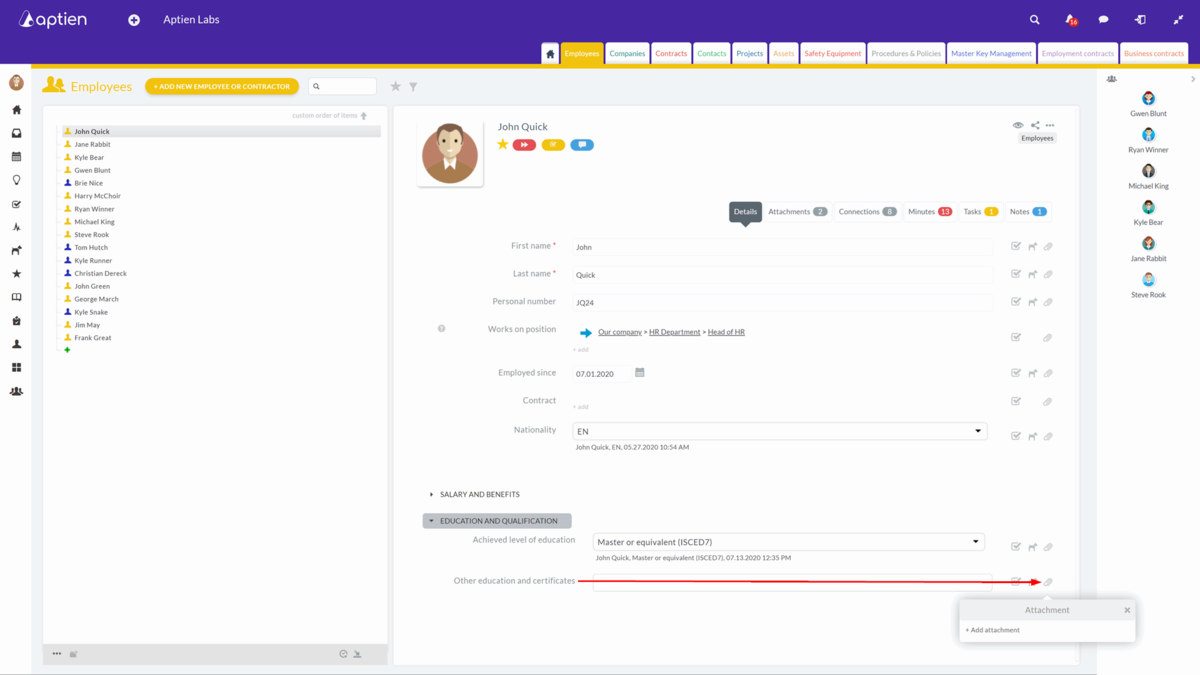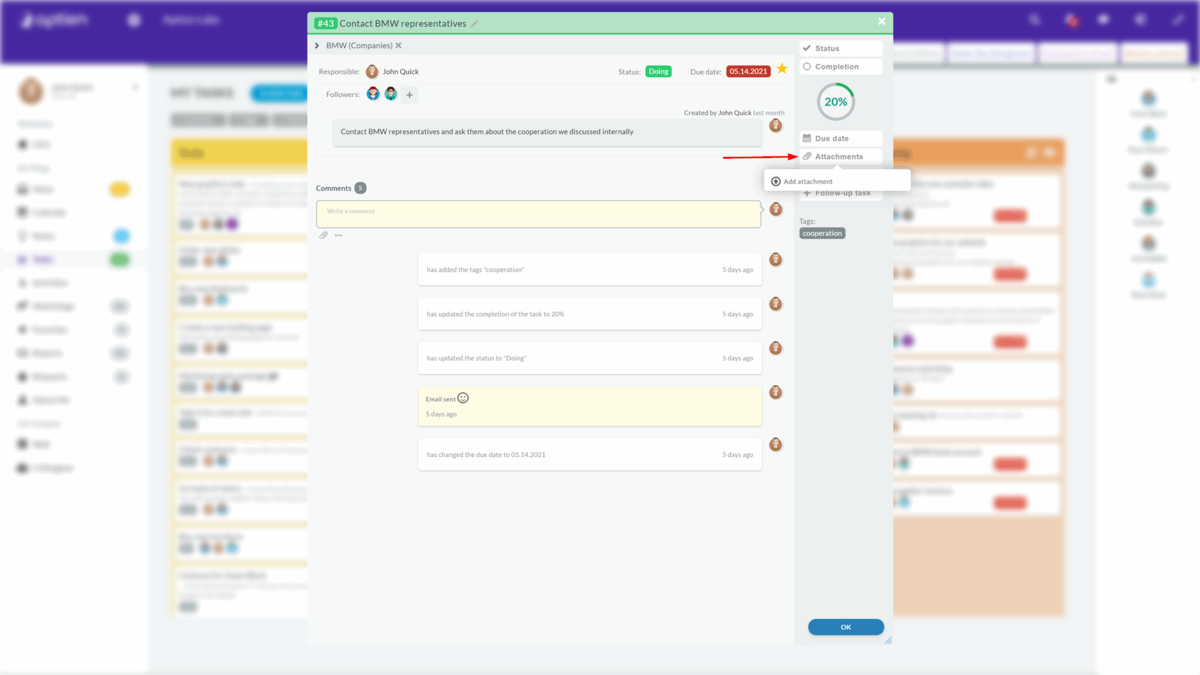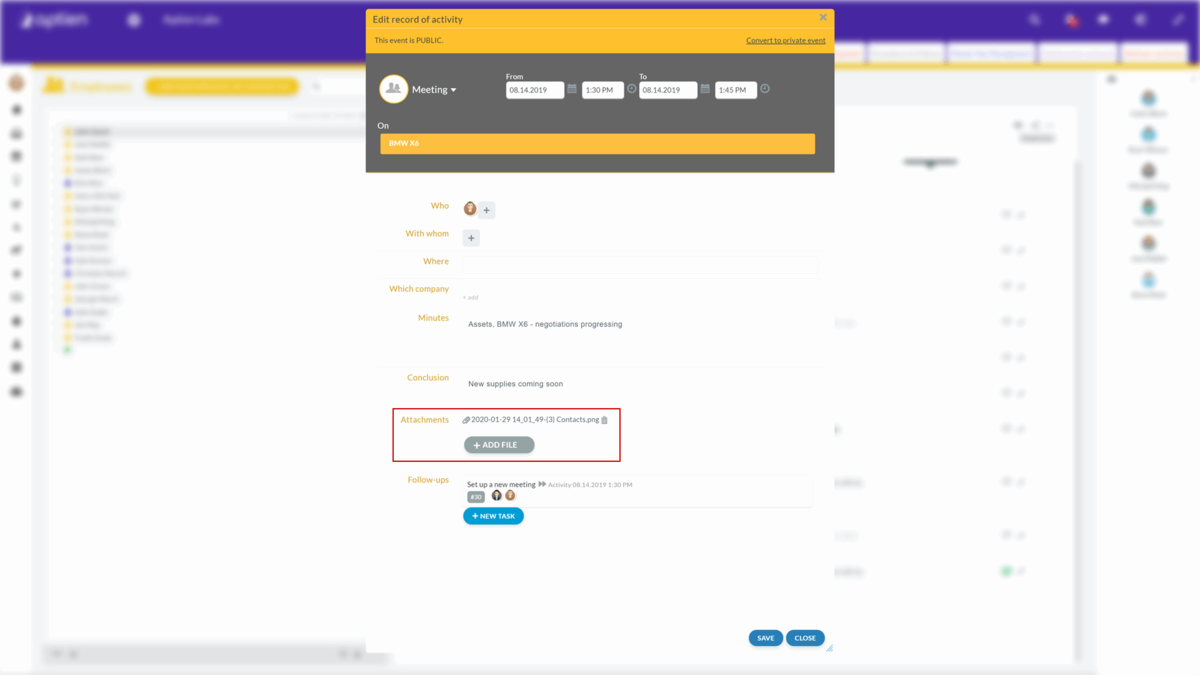You can attach any documents
The system lets you add any attachment to any record or detail. It does not matter if it is a text-only document, picture, or any other attachment. Do you want to add a photo to your contact, have project plans or budget, or any additional file next to your project description? You can also add an insurance contract or invoices from repairs to your property.
You don’t have to download attachments because you can display them directly in the system. But there is a download option for any of the attachments.
Record's Attachments
You have two options for attachments for records. You can upload a file into the system where it is stored and protected the same way as the other pieces of information within the system, or you can add a link to the file that is stored elsewhere. What do you typically add as an attachment? Do you want to upload a picture of your contact or have a project plan by the project or anything else?
Add a file to the system
You can add any file in the "Attachments" tab using the "Add file" button if you have the access rights to do that. It does not matter if it is a document, picture, or any other kind of file.
Add a link
If you do not want to upload a file and use Aptien's storage or have the documents in your own online storage, you can add a link by clicking the "Add link" button. This allows you to add a link to your file from your online storage (Google Drive, SharePoint, iCloud, etc.).
Sort attachments into folders
The system allows you to sort attachments into folders and set access rights for users. Find the guide to folders for attachments in one of the articles below.
Detail’s Attachments
You can add attachments to any detail, for example, a graduation diploma to the detail Education. You can click on the attachment icon in detail and select ‘+ Add attachment’. A new menu will open, the same one as in the Attachment tab.
Task’s Attachments
You can add attachments to your Tasks, in a similar way you do to your e-mail. You can either add an attachment initially or anytime after that. The number of attachments you can add is unlimited. You can also remove attachments at any time.
You can also add an attachment to your comments. Again, the number of attachments is not limited. Only you, who commented, can remove the attachment from the comment. In the same principle, you cannot remove an attachment from someone else’s comment.
Minutes' Attachments
You can add an attachment to your Minutes as well. Again, you are not limited by the number of attachments. You can also work with them in the same way you do anywhere else in Aptien.
Request's Attachments
You can add attachments to Requests in a similar way as you do in Tasks. You can only add an attachment to the Request when it is created (if permission has been allowed in the settings for that request). It is not possible to add attachments to the Request or to Request's comments after the Request has been sent.