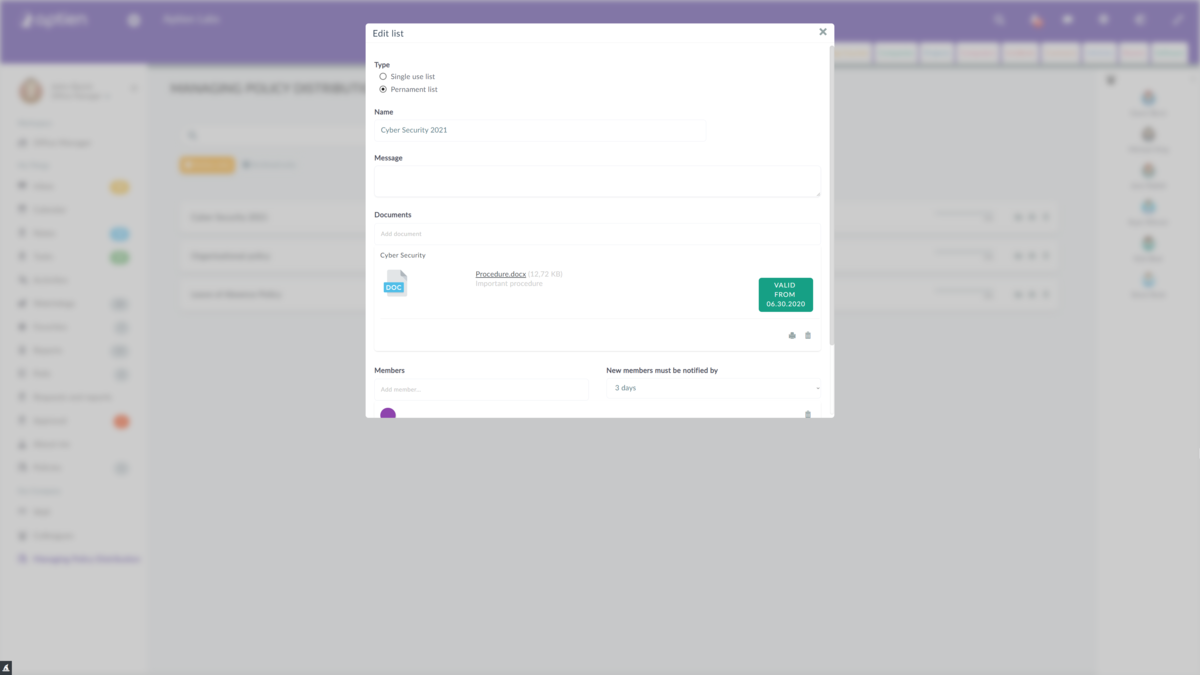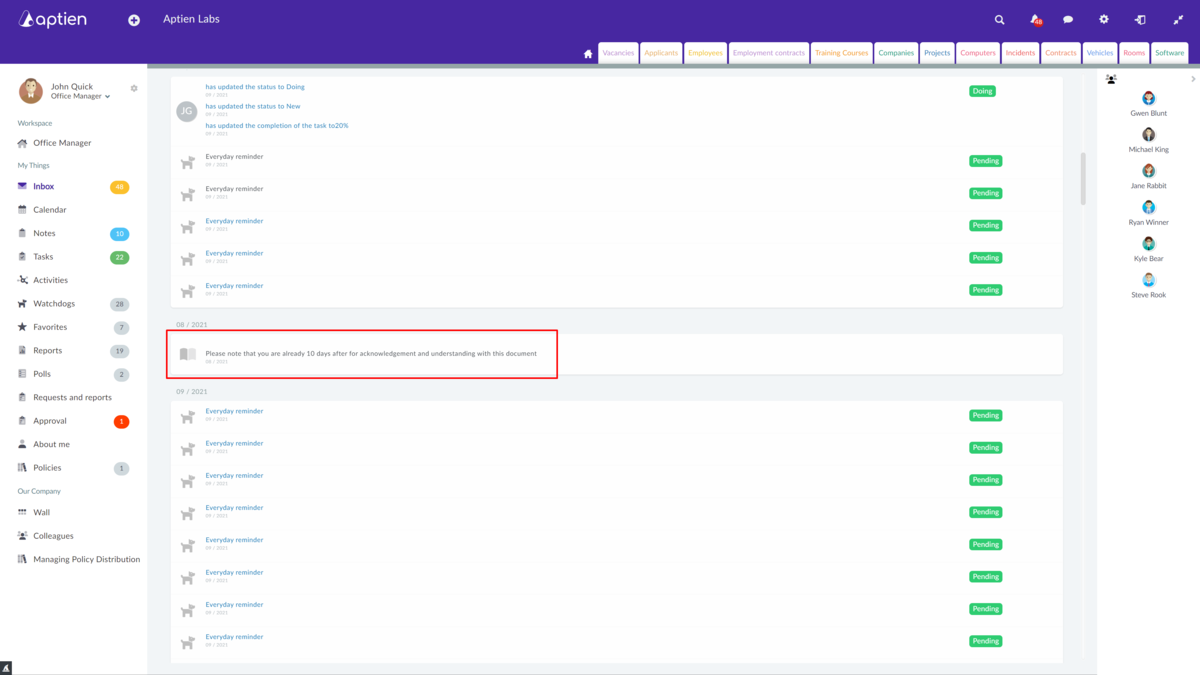This article is intended for policy distribution list administrators and maintainers.
A policy distribution list administrator is an employee who manages the policies and sets up the distribution of these policies to your company's employees.
How does the setup of policies and document familiarization work
Familiarization with policies is built on distribution sheets. You create a distribution list for each document (policy) and you create a list of people to whom the document will be offered for familiarization. On the distribution list, you set the number of days for new people to become familiar with the document. The distribution list, therefore, contains the information:
- WHO should be made aware - to whom the selected guidelines or other documents will be displayed
- WHAT - i.e. which policy or document people need to be familiar with
- WHEN - i.e. by when they must do so. You can then specify this date either as a fixed, one-off date or you can specify the number of days from which newly added people (for example, new employees) must familiarize themselves
Once you have created the distribution list, the system will automatically send out notifications to all people (users) on the list, and will send out reminders to those who have not yet become familiar on that date.
How to start using policy familiarization in Aptien
As a policy distribution list administrator, you have the "Procedures and Policies" organizer, which is the source of your policies, work procedures, documents and other internal regulations. If you don't have it active, you can find the procedure in this separate article.
Upload the policies you wish to make employees aware of to the attachments. Ideally in PDF format and declare it valid and effective in a controlled documentation mode. The policy must be valid and effective to start the familiarization process.
The system administrator can now divide employees into groups for easier distribution of policies. Additional employees who are not in a group can be selected by name.
The system administrator can enable the "Managing Policy Distribution" feature on the user role to manage the listing processes within the company. A role that gets this setting enabled will find the "Managing Policy Distribution" function in their left menu.
For users of the system who will only be familiarizing themselves with the guidelines, create a special role or use the "Employee" role prepared by us, for this role enable the "Policies" application in the same place.
Now we will learn how to create distribution lists. Click on "Create a new list" and type in the name of the list and the message. Specify a deadline for employees to become familiar with the policy. Select the members (either user groups or individual users). If a user would be in more than one group, they will only be notified of the new policy once. Next, select the policy from your database of policies that you want users to become familiar with. Once these three conditions have been met, saved and the bubble closed, the policy distribution will automatically start.
For each policy, you will then find information about the percentage of familiarity with that policy. Once the familiarisation is complete, you have the option to archive the policy, print the results of the familiarisation or delete the policy completely.
Notification to users after distribution of the new policy
If the policy is valid and effective and the distribution list is ready, users will start receiving notifications of the new policy to be familiarized with according to the following dates:
- If a new policy is distributed, users will receive an email notification at 6:00 a.m. the following morning
- 3 days before the end of the deadline for familiarization with the policy
- On the day of the end of the familiarization period
- Every day after the end of the familiarization period, up to a maximum of 11 days in total after the end of the familiarization period