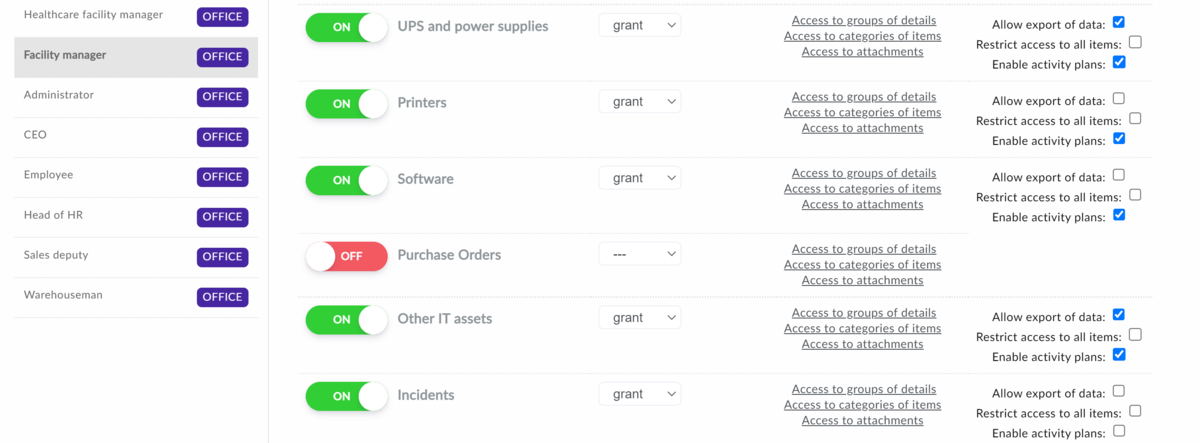Only the system administrator can set the permissions.
Access to activity plans is managed by your role
You set permissions to work with Activity Plans for each role and for each organizer separately. Roles typically correspond to the job title of a specific user, a person in the company, and therefore it is logical that a specific job position has or does not have access to activity plans.
How to set permissions for activity plans
- Go to Administration
- Select "Roles" in the menu
- Click to select the specific role you want to change
- In the right section, select the organizer in which you want to make the change
- For the organizer, check whether the role should have the Activity Plan available or not
- Save the role settings