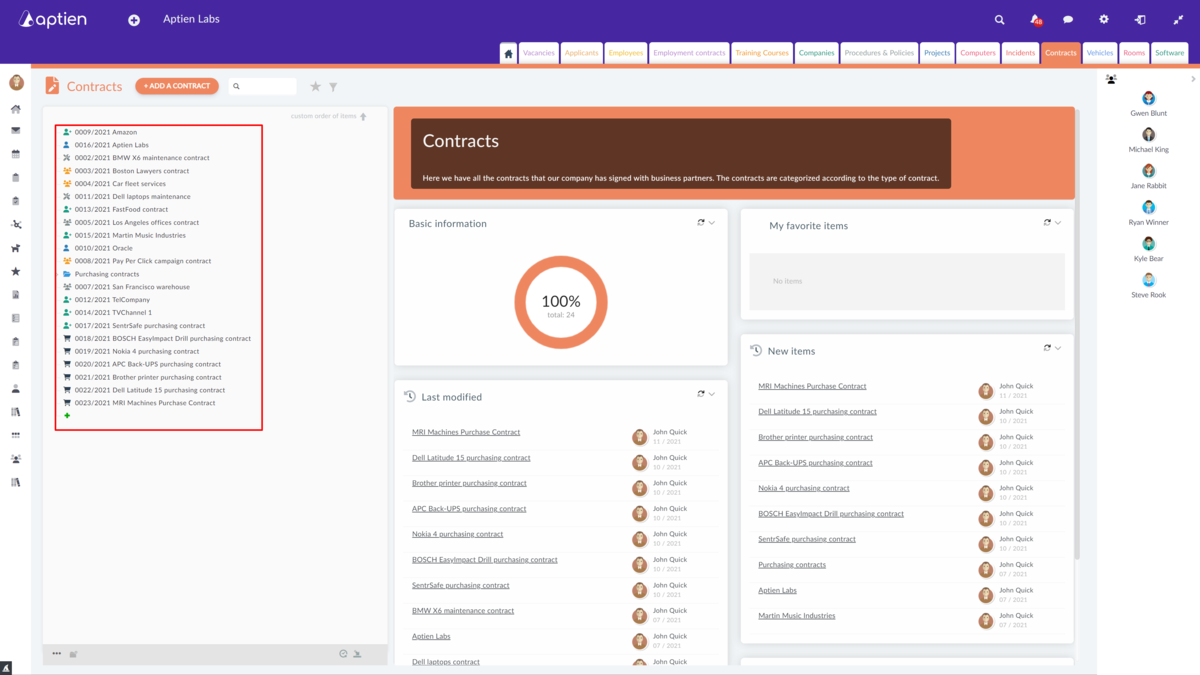Keep a record of contracts that can be accessed from anywhere 24/7 while being fully secure.
The digital form of contract records offers many advantages that may not be apparent at first glance. For example, with all your contracts collected in one place, you also get the ability to search your database in a flash, filter, set up alerts for contracts and more.
It's also very easy to make a note directly to the contract record and share it with your colleagues if necessary, add unlimited attachments in any format (including the full version of the contract), add links to websites or repositories, or even upload the minutes of a meeting or phone call related to the contract directly to the contract, which will simplify not only collaboration within your company, but also monitoring of the process by your superiors.
You'll never miss anything again
If you only keep track of contracts "on paper" or in Excel, even monitoring or fulfilling them can be a stumbling block. The software is an essential helper here, sending you reminders for every important date or change, or for every new entry for the number of days you choose.
For example, you can set up watchdogs for:
- Important milestone (date)
- Lease expiration (date)
- Timely dispatch of an order (date)
- Binding date (date)
- Invoice reimbursement (change)
- Payment of deposit (change)
- Risk mitigation (change)
- Signing of contract (change)
- Adding a new entry (change)
- And more
Enter the order in the organizer of contracts
Another big plus is bringing order and structure to your contract records. What can it look like?
For example, the software can assign serial numbers to all newly created contracts for you (which of course will only appear in the name of the record, not in the contract itself) in a format of your choosing.
Above all, you will be able to create categories of contracts. Examples of contract categories could be insurance contracts, employee contracts, purchase orders, loans, leases, etc. There are usually several advantages to creating contract categories. In Aptien, these are the following 3 benefits:
- Each category can have its own icon that appears before the contract name, it can be easily filtered
- Ability to record different details for each category of contract: For each category, you will be able to set different information you need to keep a record of - for example, you will only need to record the type of time for employee contracts, whereas you will probably record the contract number or effective date for all categories. Always upload a full version of the contract as an attachment to the contract record
- Ability to allocate/remove access to certain categories only to certain employees/users: it is not always desirable for all users to have access to all data in the company. Therefore, there is the possibility to create user roles, which are essentially the sum of certain permissions of the users who are assigned this role. For example, it is possible to ensure that only the HR manager has access to employee contracts, or that sales representatives have access only to those business contracts that they create. Conversely, managers can be assigned access to all categories of contracts
Keep track of contracts in all contexts
A contract is always related to something, and it's good to know what it is. Different contexts apply to different types of contracts - here are examples of the ones we see most often in practice:
- Which of your company's employees is responsible for the contract and who signed it. That's why it's useful to link the contract organizer to the employee organizer, where you can then see for each individual employee what contracts they are associated with. This can be particularly useful when an employee leaves you and you need to know what needs to be checked and how best to hand over their work
- Who the contractual counterparty is. Every contract has counterparties and it is useful for you to tie the contract to your contractors (companies or individuals). You can then easily track down all the contracts you have with a particular partner
- What assets the contract relates to. Commercial purchase or maintenance contracts relate to an item that you purchase or manage. You can then easily find, for example, all the maintenance contracts for your car, computer or other assets
- What invoices relate to or arise from the contract. That's why it's useful to be able to link the contract organizer to the invoice organizer, where details of each invoice are recorded
- What risks are associated with the contract. Therefore, it is useful to be able to link the organizer of contracts to the organizer of risks, where these risks are analyzed in detail and evaluated (their likelihood, impact, etc.). This can lead to easier and quicker identification of appropriate measures that can be incorporated into the contract before it is finalized
- The entire history of the contract will be recorded as it has been progressively entered into the system - from its inception at the negotiation stage to its current status, including all records of activities around the contract. All changes that have been made to a contract item will be fully auditable
Import your data
The system offers you the possibility to easily import all your data (from an Excel document), thus avoiding manual input.